There are several ways to monitor incoming SMS messages on a smartphone:
Using built-in SMS app: Most smartphones come with a built-in SMS app that keeps a log of all incoming and outgoing messages. You can access this app and view the messages as they come in.
Using a third-party SMS app: There are many third-party SMS apps available in the app store that you can download and use to monitor incoming SMS messages. Some popular ones include:
Chat Message Tracker - Remotel
Sms Forwarder
mLite
Using a parental control app: If you are looking to monitor SMS messages for your children, you can use a parental control app such as Family Orbit, KidsGuard, or Norton Family. These apps can help you monitor incoming SMS messages and control who your children are communicating with.
SpyHuman.com: Here is a website that offers it all at once, you get a custom built App and monitor everything from your dashboard, be sure to name each devices separately, one App, many devices, sounds cool.
Best Option: while the above are good, you might want to build yourself a RAT provided you have some knowledge of getting it done for yourself by yourself nicely.
Note: It is important to note that monitoring someone else's SMS messages without their consent is illegal in most countries, and you could face serious legal consequences if caught. If you are monitoring your own messages, make sure that you are aware of the privacy policies of the app you are using and how it handles your data.





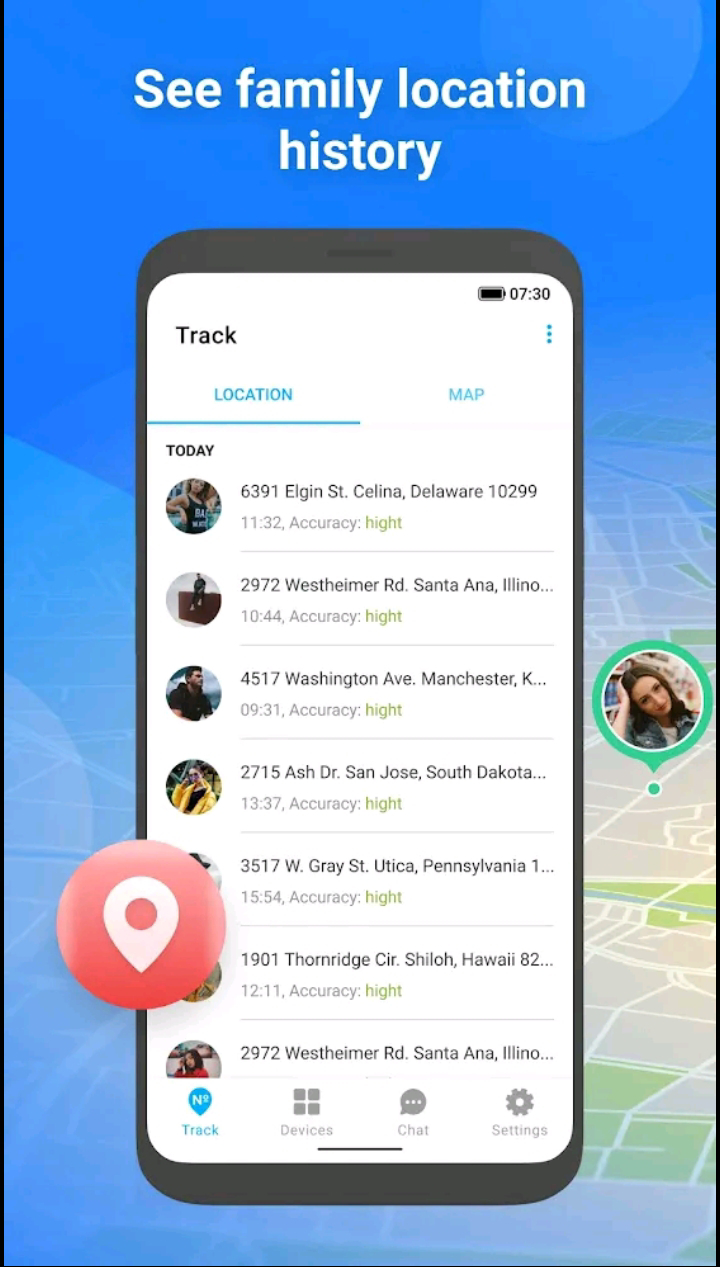















0 Comments